You signed in with another tab or window. Reload to refresh your session.You signed out in another tab or window. Reload to refresh your session.You switched accounts on another tab or window. Reload to refresh your session.Dismiss alert
Thanks for reporting this. We will investigate for correction in the next release. In the meantime, you can remove the leftover service stub by running the following command as Administrator: sc.exe delete npcap
After an uninstallation the service is still running, just stopped: (first execution of the command was before the uninstallation , the second after)
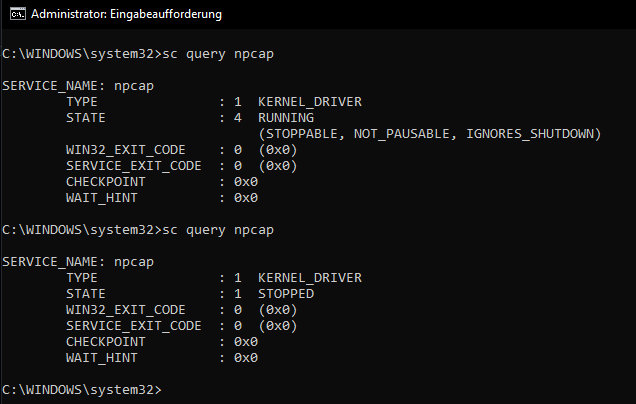
After a reboot the service is still installed, the status is stopped and the Win32ExitCode is often 0x1F.
The service can not be started:

To Reproduce
Expected behavior
Before version 1.71 ther service was not longer available after an uninstall
The text was updated successfully, but these errors were encountered: